When we first started this process there were a couple of scenes still left to be fully rendered, but in order to make the most of the time we had, we divided some of the rendering up to be completed as soon as possible and continued on with the final stages of the production. This included the aforementioned sequencing along with sound design and general discussion about the remaining tasks we had to complete. The time I spent in Premiere Pro sequencing the material together gave me an opportunity to play around with any timings and transitions that we felt could work or be appropriate in enhancing the quality of the final animation.
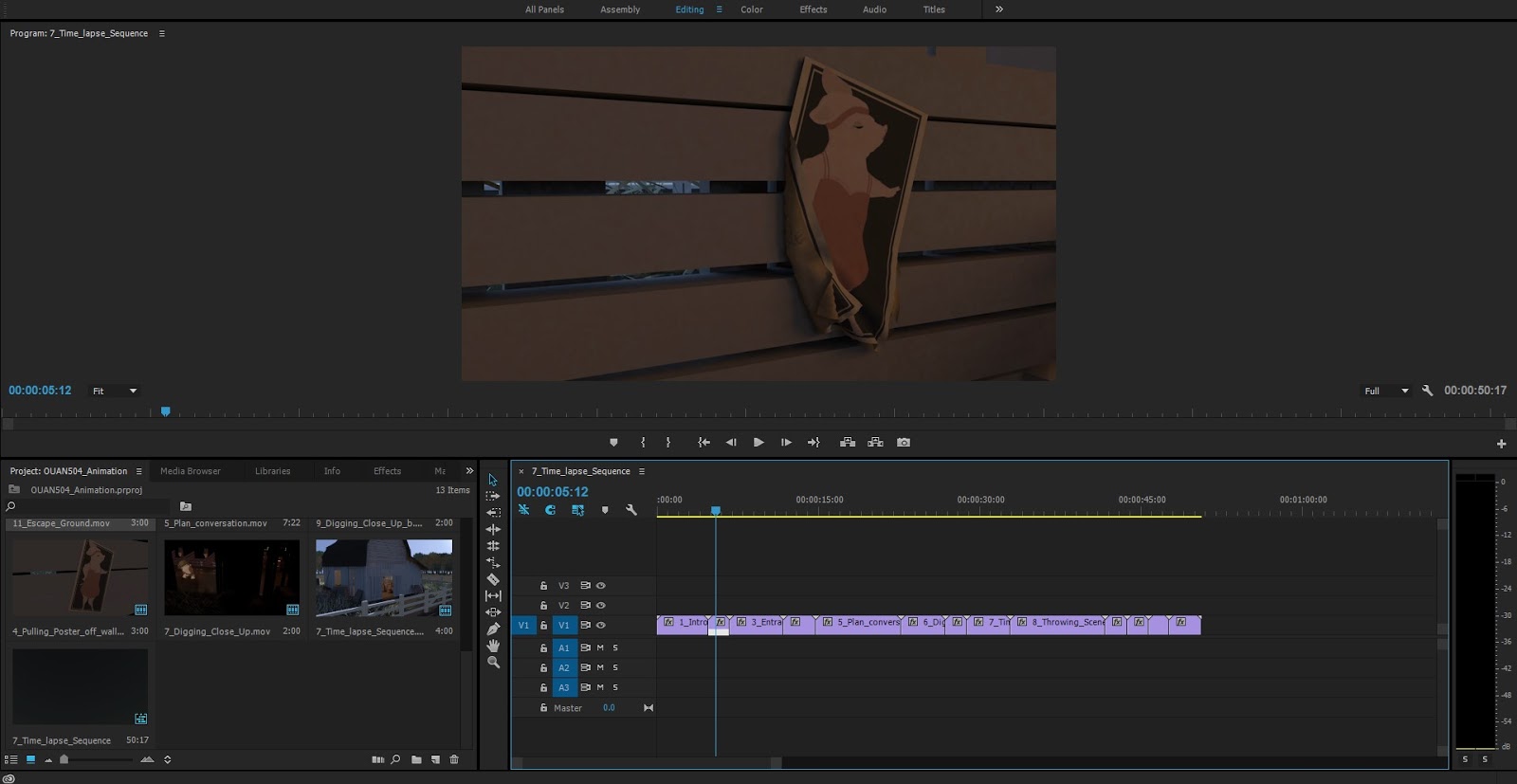
The final module of the first year showed me the potential of overlapping and fading when combining scenes together. This is done using the transition and effects function in Premiere Pro. During the initial ideal and development stage of this project Wing and I discussed the idea multiple times with Sara and Mat about including a montage like sequence, and that it would be a good idea to represent this visually by overlapping footage and layering scenes onto of each other to show the hardship of the pigs. This also is a good representation of the passage of time throughout the animation, and I think is a feature that a lot of people can recognise and understand. I played around extensively with the different scenes and even took the opportunity to repeat several of them because they look a lot different when they're obscured during the layering of different scenes. Wing and I looked closely at which scenes worked best when overlapped and how to repeat certain scenes such as the digging sequences, in a way which didn't look like the same scene over and over. This included different transitional fades, different perspectives and orientations, done by flipping the footage. It was a tough stage in the production because time was pressing on and we had to work relatively quickly, if I had more time for this section I would have utilised the footage in a much more inventive way to make sure it was the best it could be. I enjoyed this experience as it gave me an opportunity to be quite creative with the way we presented our work in the final animation, and hopefully worked well from a technical standpoint. This was done by positioning certain parts of footage in different areas of the screen during the overlap.
I spoke to Mat briefly about what I was doing and he said it was a good way to use the footage when it came to recycling and reusing sections in different ways, especially since it took such a long time to render relative to the length of the project. This gave me some confidence in what I was doing and that it was okay to manage and sequence footage in this way. There is also a scene in the second half of the animation where a character walks outside, and in the final version the scene is quite blown out, making the scene look quite white in parts. This was caused by rendering a scene without realising that there was a problem with the lighting. However, it was too late in the project to amend this. It would be first priority if we were allocated more time because it does affect the consistent coloration of the animation.
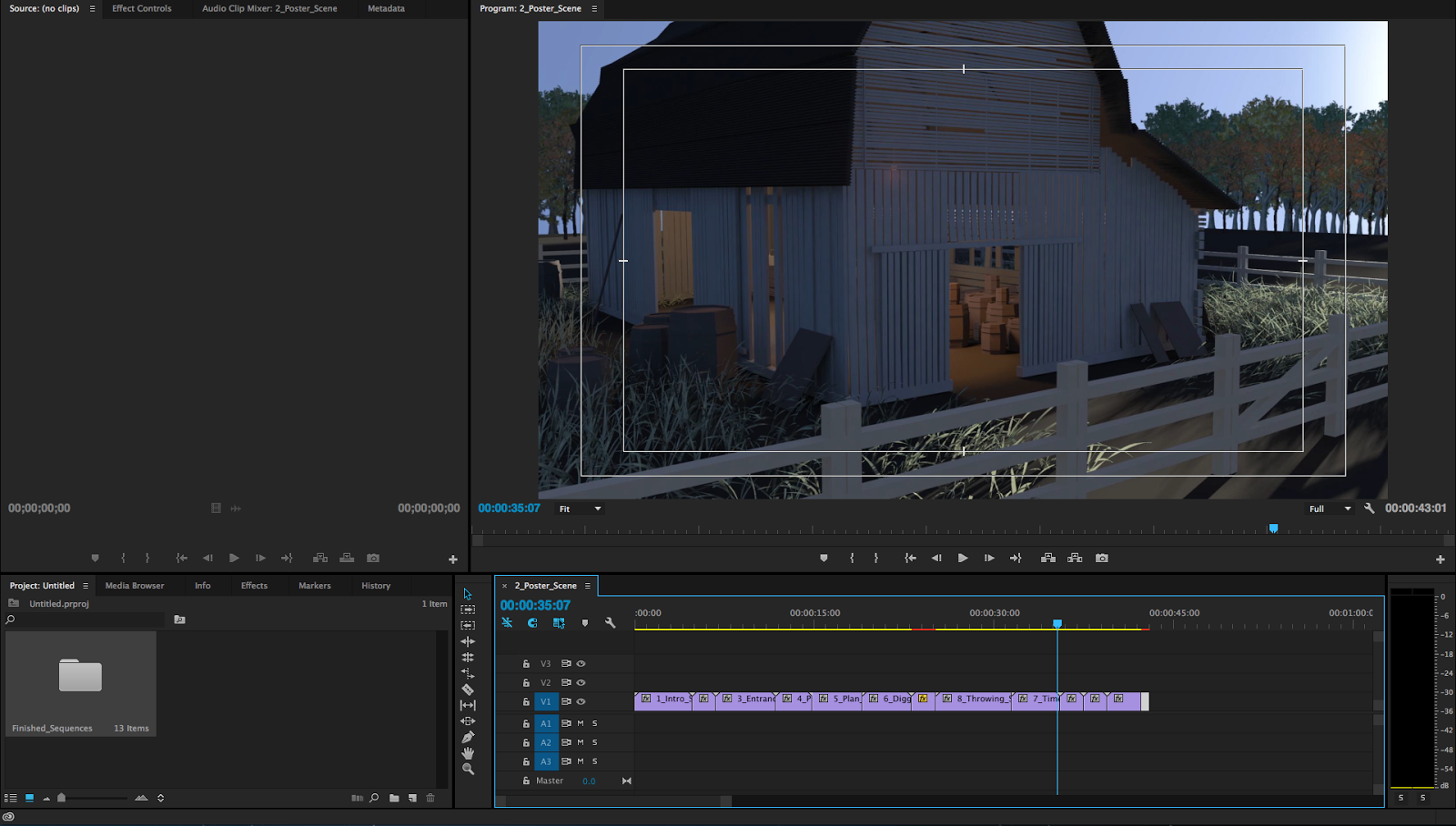
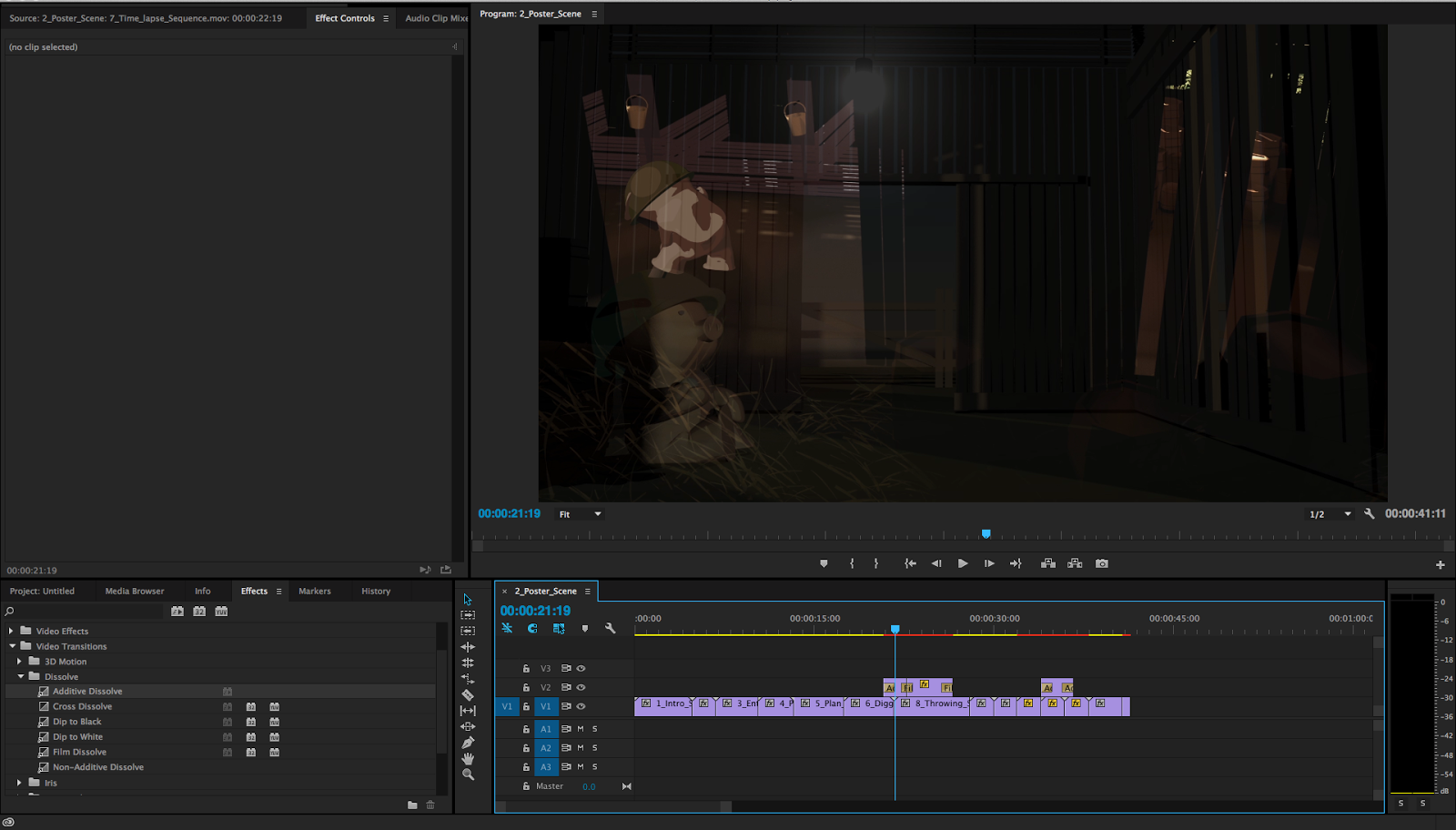
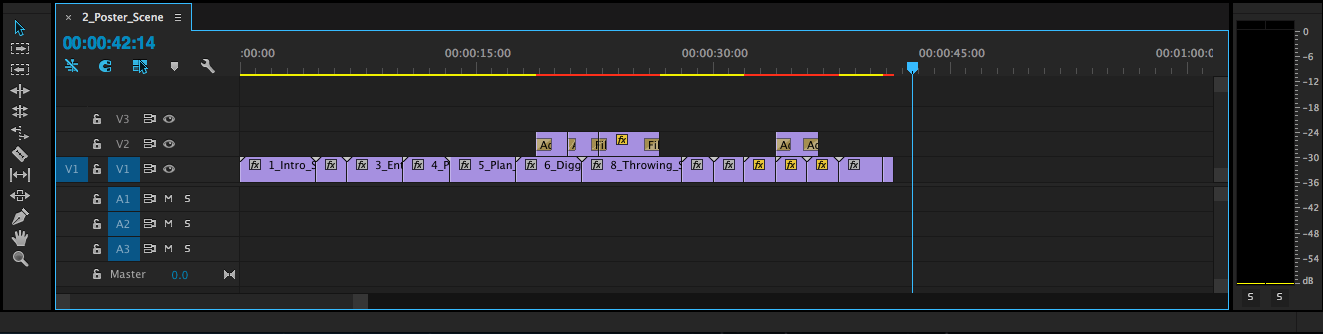
No comments:
Post a Comment